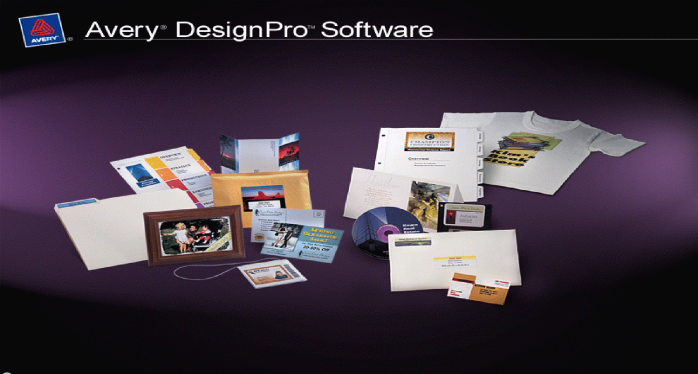
You can use Avery Design Pro to print labels from Idealpos.
Avery Design Pro is probably the next best label printing option to use if not using Idealpos for printing labels.
It is also one of the only ways to print Customer Labels, as Idealpos can only print Stock Items through the Idealpos format.
Before being able to use Avery Design Pro, you will need to create some files and formats to make the labels all the same.
All versions of Avery Design Pro will work with Idealpos.
This guide has been written using Avery DesignPro V4.
We will provide no support for other versions not covered in this guide already, however they are very similar programs.
Note regarding printing labels with Description 3 - After you upgrade to a new build of Idealpos which contains the Description 3 field, you may need to re-link the Data File to the Label Format.
Once the Data File has been linked, you can add the Description3 field to the Label by opening the Label Format file using Avery DesignPro, then going to Database > Insert Field > Select Description3 from the list of available fields, then pressing the Insert button. The Label Format file can then be saved and used with Idealpos to print labels which contain the Description3 field.